Update or Enter Employee Superfund Details
Navigate to Employees
- Find the employee to be updated.
- Select Pay Settings
- Select Superannuation
- Change or Add details in the Fields as required.
- Select

Navigate to Payrun
- Select the first period to be updated with the new super details.
- Find the employee and click the “Locations” button
- Click the hand icon
 which will allow you to edit the super info attached to the payslip
which will allow you to edit the super info attached to the payslip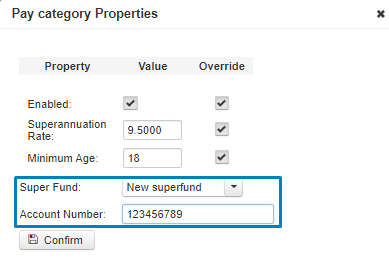
- Repeat step 7-9 for each of the following pay periods

