Skip to content
Navigate to Employees then select the Employee to be changed.
- Select Award
- Select Employee type and choose the new type
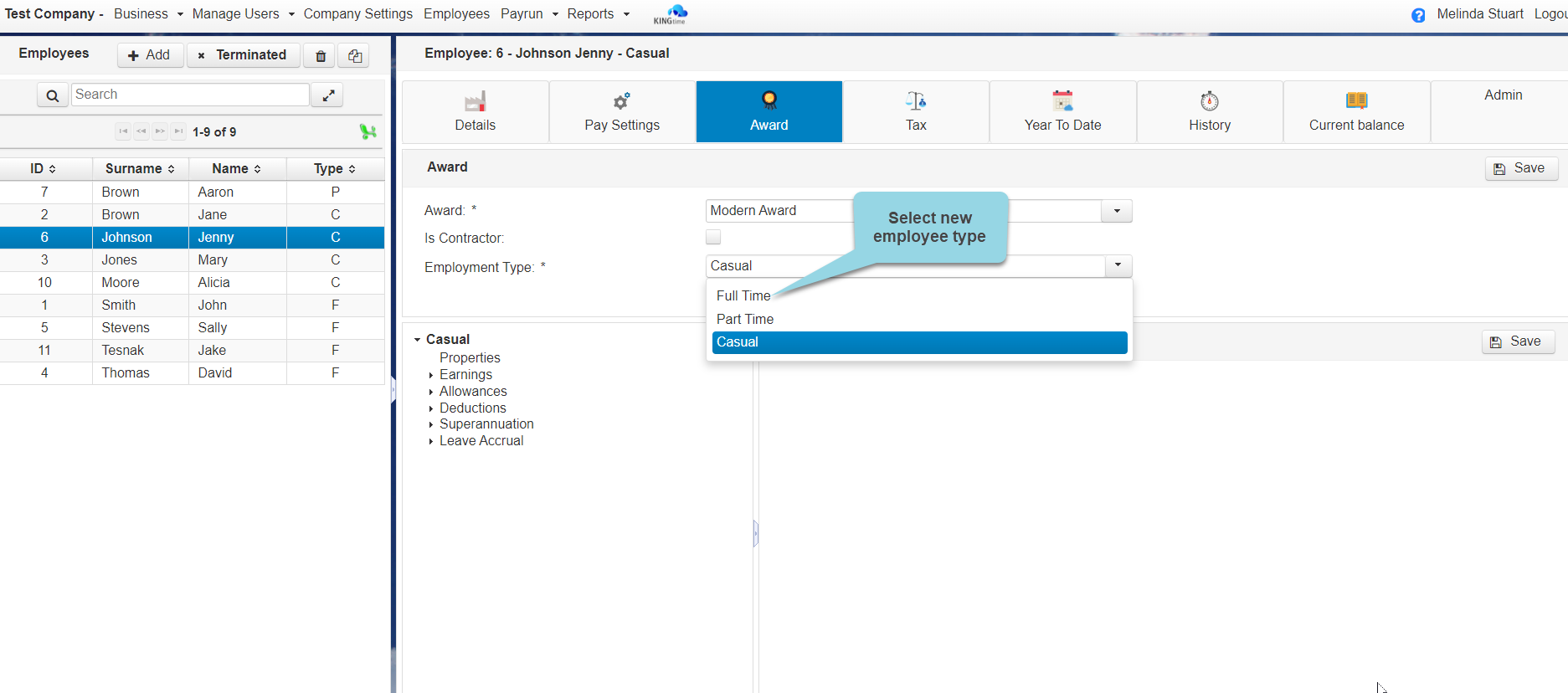
- Confirm Changes.
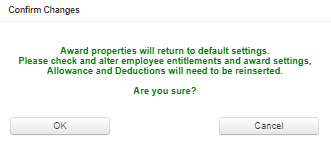
- Click OK
- Enter the date of change and Click OK

- Next add any Allowances or Deductions that apply and review any Leave settings that may need to be changed.