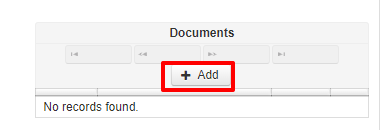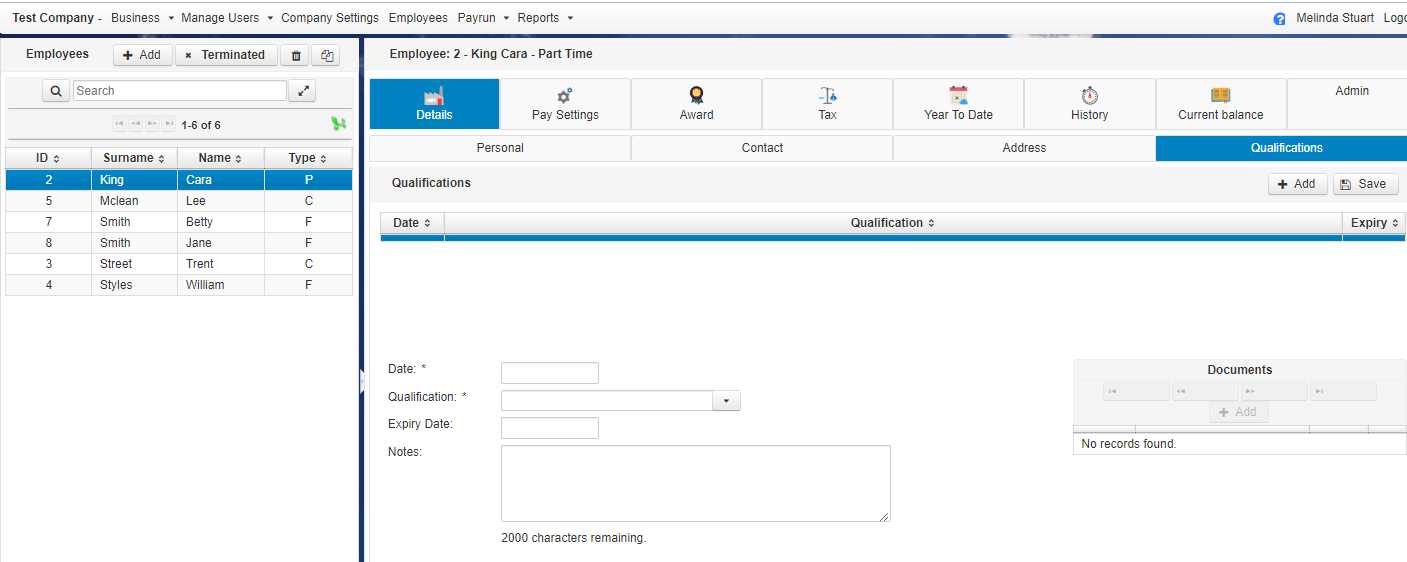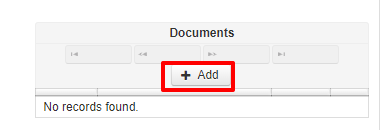Skip to content
Allocating a Qualification to an Employee
Navigate to Employees then select the Employee to be updated.
- Select Details / Qualifications
- Select + Add
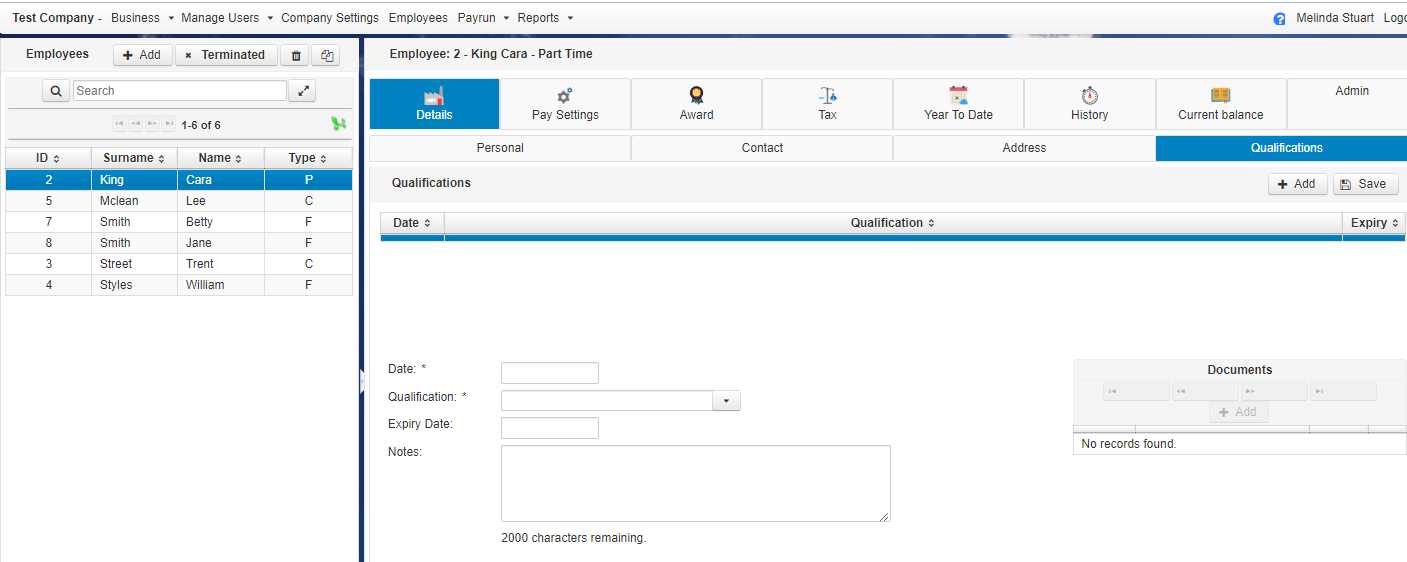
- Date: You can enter certificate received date or the date of processing
- Qualification: Select the relevant Qualification from the drop down menu
- Expiry Date: Enter the qualifications expiry date
- Note: Enter any useful details in the notes section.
- Click the Save button to record the qualification.
You can also import files that relate to each qualification if available.
- Once the Qualification has been added you will be able to select the add button in the document window.
- Click the add button and then click Choose, this will allow you to browse for the file to be uploaded.
- Once selected Click upload and the file will be linked to the qualification. It can be viewed and printed from this window if required