Navigate to Company Details then select Pay Rates.
There are two sets of Rates:
Award Rates – These are updated annually by KSC using the rates issued by the Fair Work Commission.
Custom Rates – This function allows for employees under EBA, Salary and Financial Agreement Rates or other rates negotiated outside the standard award provisions.
Adding Award Rates
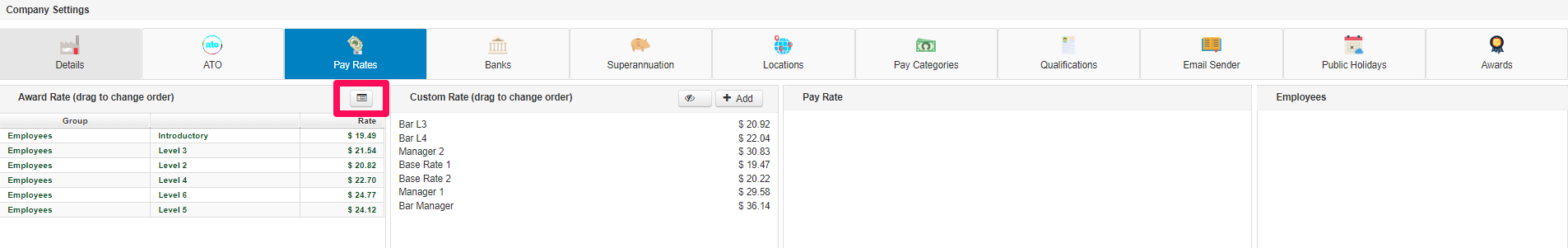
- Select the Awards Rate Selection
- Tick the box on the required rates
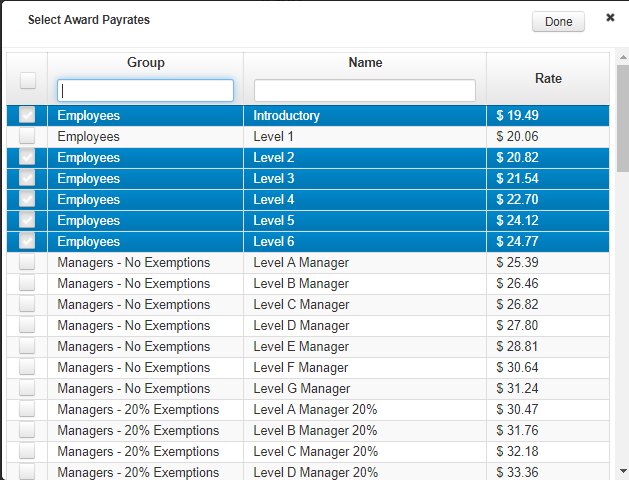
- Select done
- The Rates are now populated into the Award Rate list.
Untick the box in the Award Rate Selection to remove.
For ease of use, you can select and drag to change the order of the rates.
Adding a Custom Pay Rate
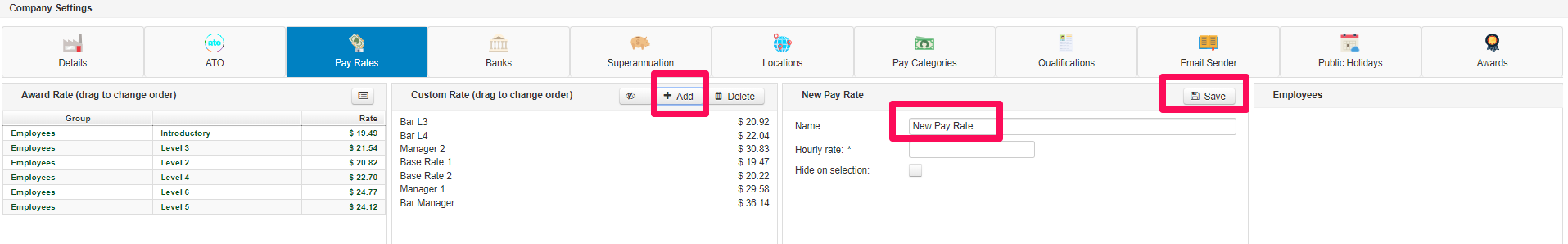
- Select + Add
- Add Award name to the New Pay Rate details
- Name: Enter the Pay Rate Name
- Hourly Rate: Enter the Hourly Rate
- Hide on selection: Tick the box if you require the Award.
- Select
 to complete changes.
to complete changes.
Highlighting a Custom Rate will display employees under that rate in the employee column
Deleting a Pay Rate in Custom Pay Rate
- Select the name then the (Trash Tin) Delete Button.
You can only delete pay rates that are not attached to employees.

