Navigate to Company Settings then select the Email Sender button.
KINGpay utilises our dedicated email server for communication purposes. As part of the initial setup process facilitated by KINGpay Service Center (KSC), all necessary details pertaining to the email server will be preconfigured to ensure seamless integration and efficient communication channels within the KINGpay system.
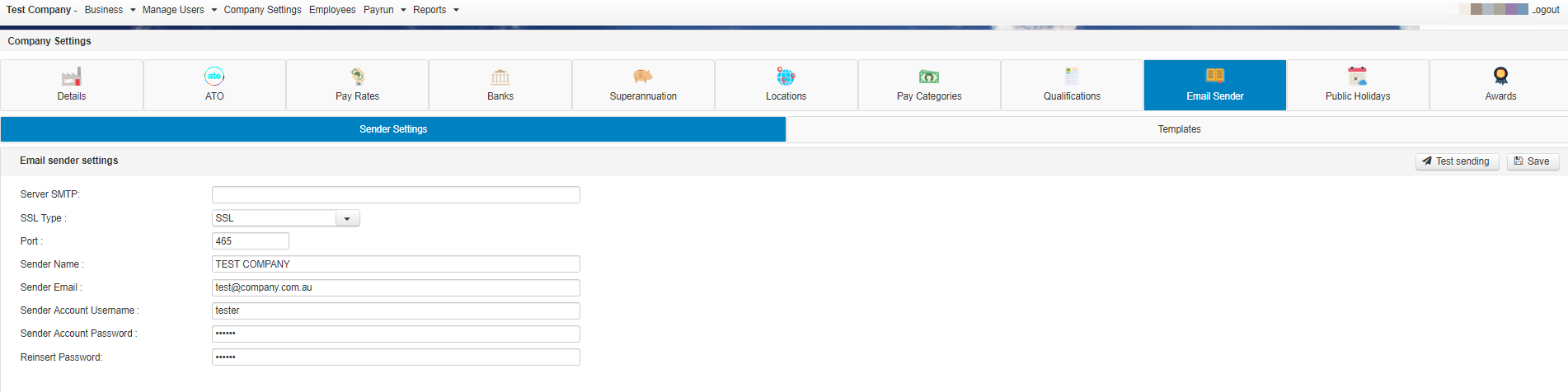
EMAILING PAYSLIPS
Navigate to Payrun then select Payslip Management.
Filters
- Paid Options: Filter All / Not Paid or Paid
- Email Options: Filter All / Not Sent or Sent
- Financial Year: Select from the drop-down Menu
- Period Type: Week / Fortnight or Month
- From Week No:
- To Week No:
- Employees ID from to:
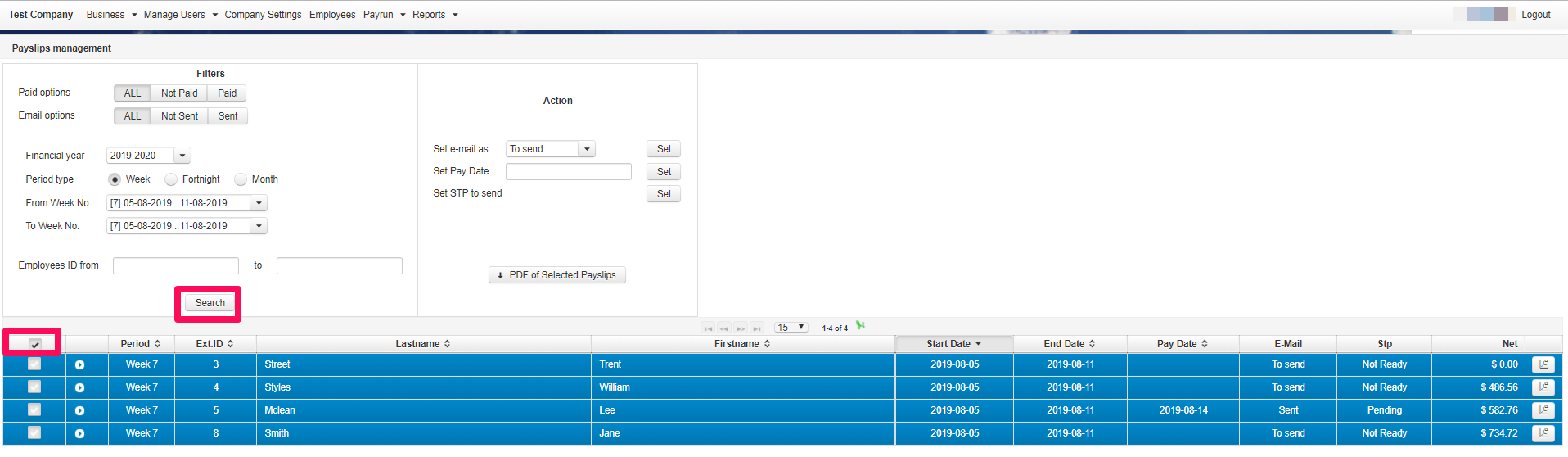
Navigate to Payrun then select Email Sender from that list.
- Select and tick the Individual Employees Box or select and tick the All Box (Red Boxed)
- Select Start
- The Toggle will move by percentage to 100%.
- Select another menu to exit.
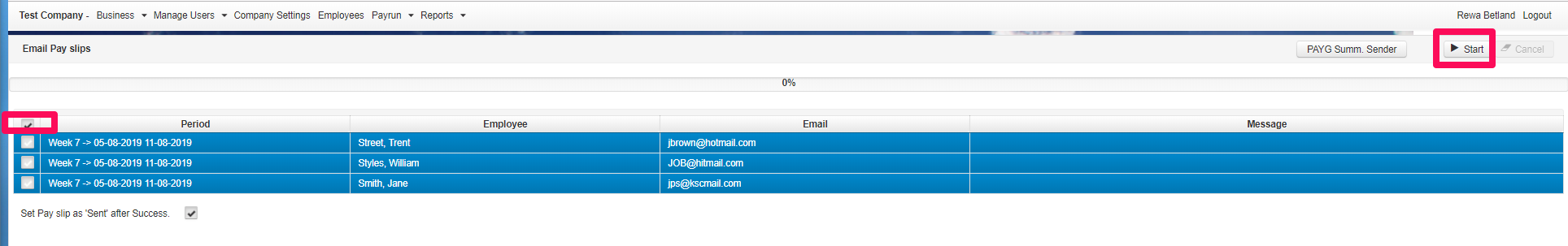
PAYG Summary Sender
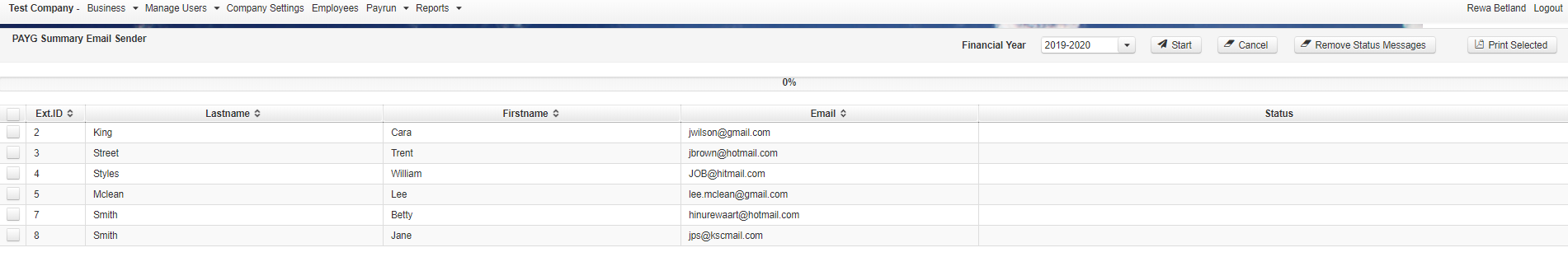
Navigate to Payrun then select Email Sender from that list.
- Select PAYG Summ. Sender
- Select and tick the Individual Employees Box or select and tick the All Box (Red Boxed)
- Select the year
- Select Start
- The status bar will move by percentage to 100%.
- Select another menu to exit.
Printing PAYG Summary Sender
Follow Steps 1. to 3. select the Print Selected.

