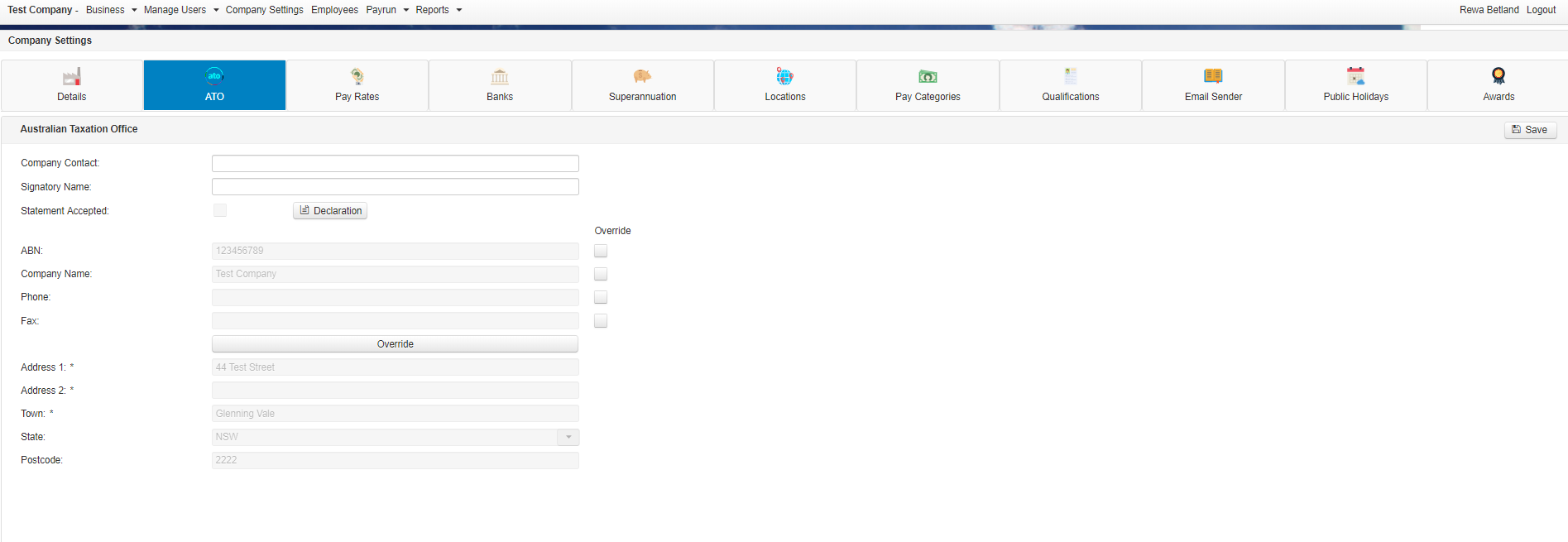Navigate to Company details then select the ATO button.
The details entered in the ATO controls support the STP exporting process all details need to be accurate with your Auskey controller.
- Enter the Company information in the areas allocated.
- Company Contact: This is your Business Contact Name
- Signatory Name: This is the ATO Signatory of Business (registered Business Owner/CEO)
- Statement Acceptance: Select the Declaration button. Read and click either button I Agree or I Disagree. A tick will be placed in the box if agreed.

The fields below will be automatically populated from the company details screen.
- ABN: Business ABN Details
- Company Name: Business Name
- Phone: Business Details
- Fax: Business Details
- Address 1: Business Details
- Address 2: Business Details
- Town: Business Details
- State: Business Details
- Postcode: Business Details
2. Select ![]() to complete changes.
to complete changes.