Navigate to Employees then Award and select properties and shift:
- Select the Employee
- Select Award Button
- Select Properties
- Select Shifts
- Select the Override Box
- Change the Weekly Hours to the employees agreed normal hours. (default = 38, this field controls the value that Leave provisions will be calculated from.
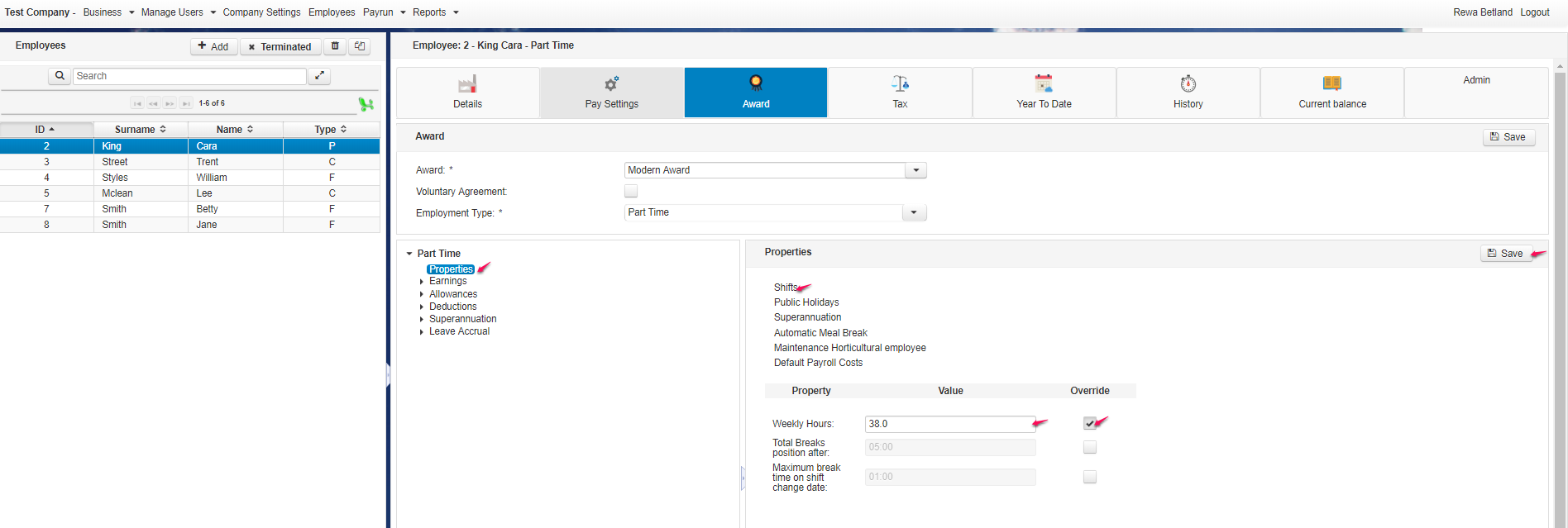
- To setup auto population in Payrun of weekly hours for Salary employees select earnings and choose Permanent Ordinary Hours
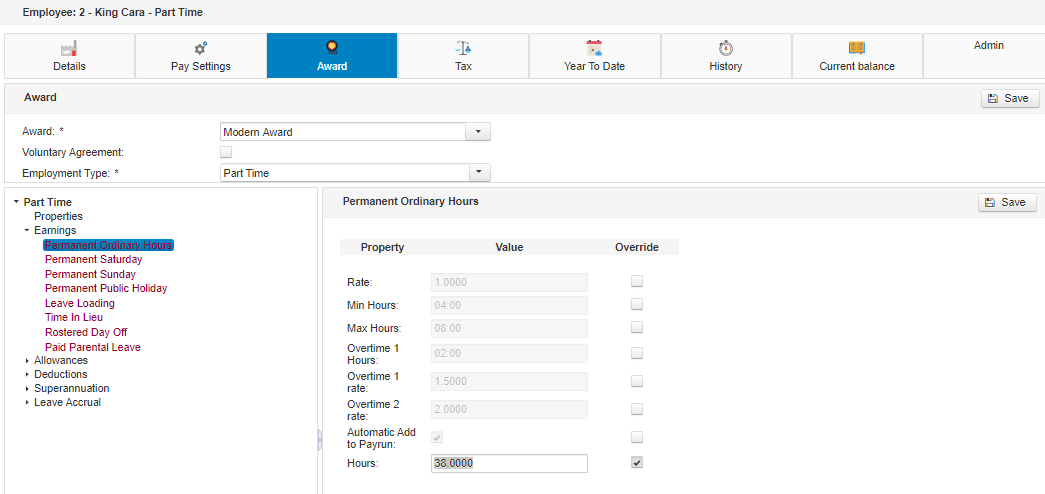
- Override the default value with the employees agreed hours, click SAVE

