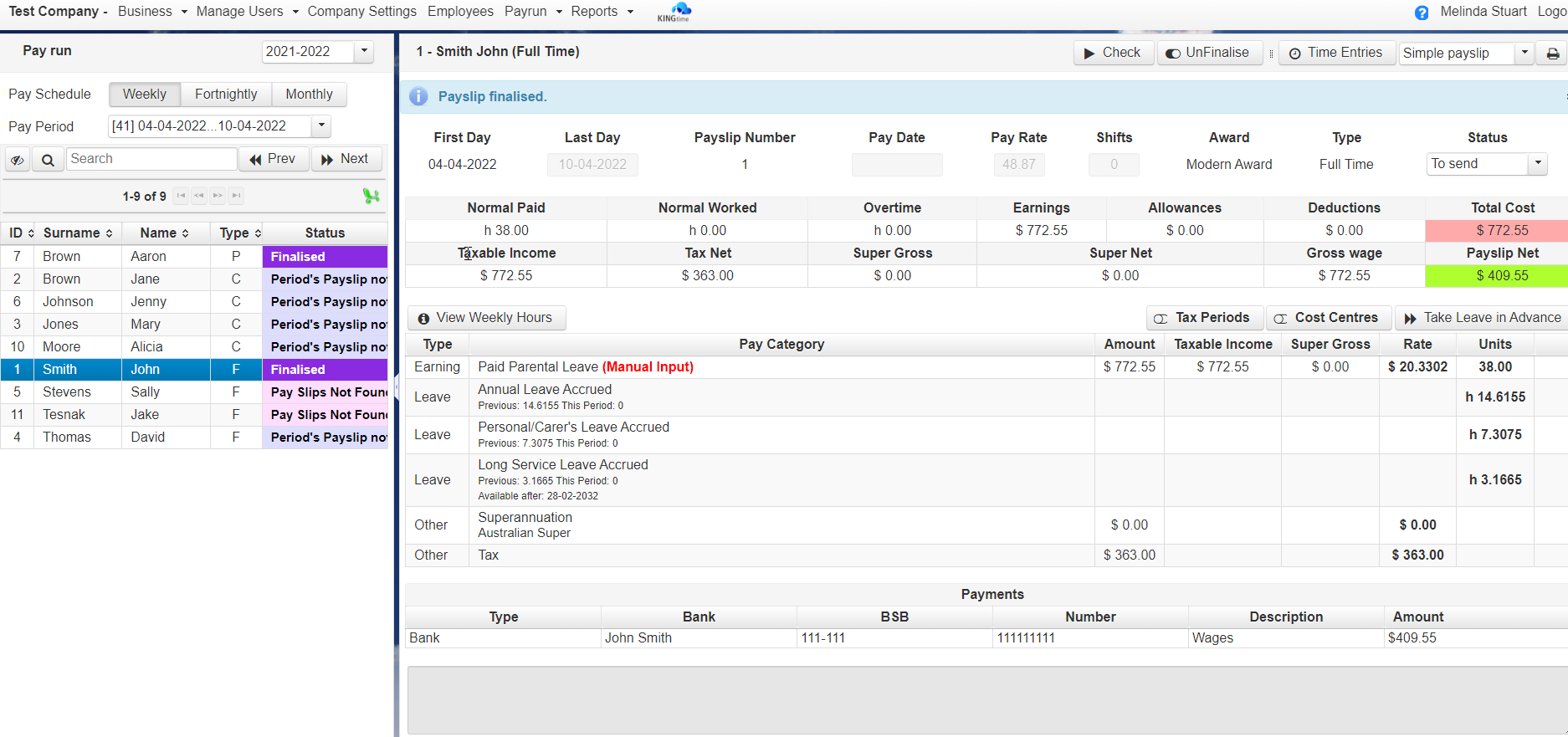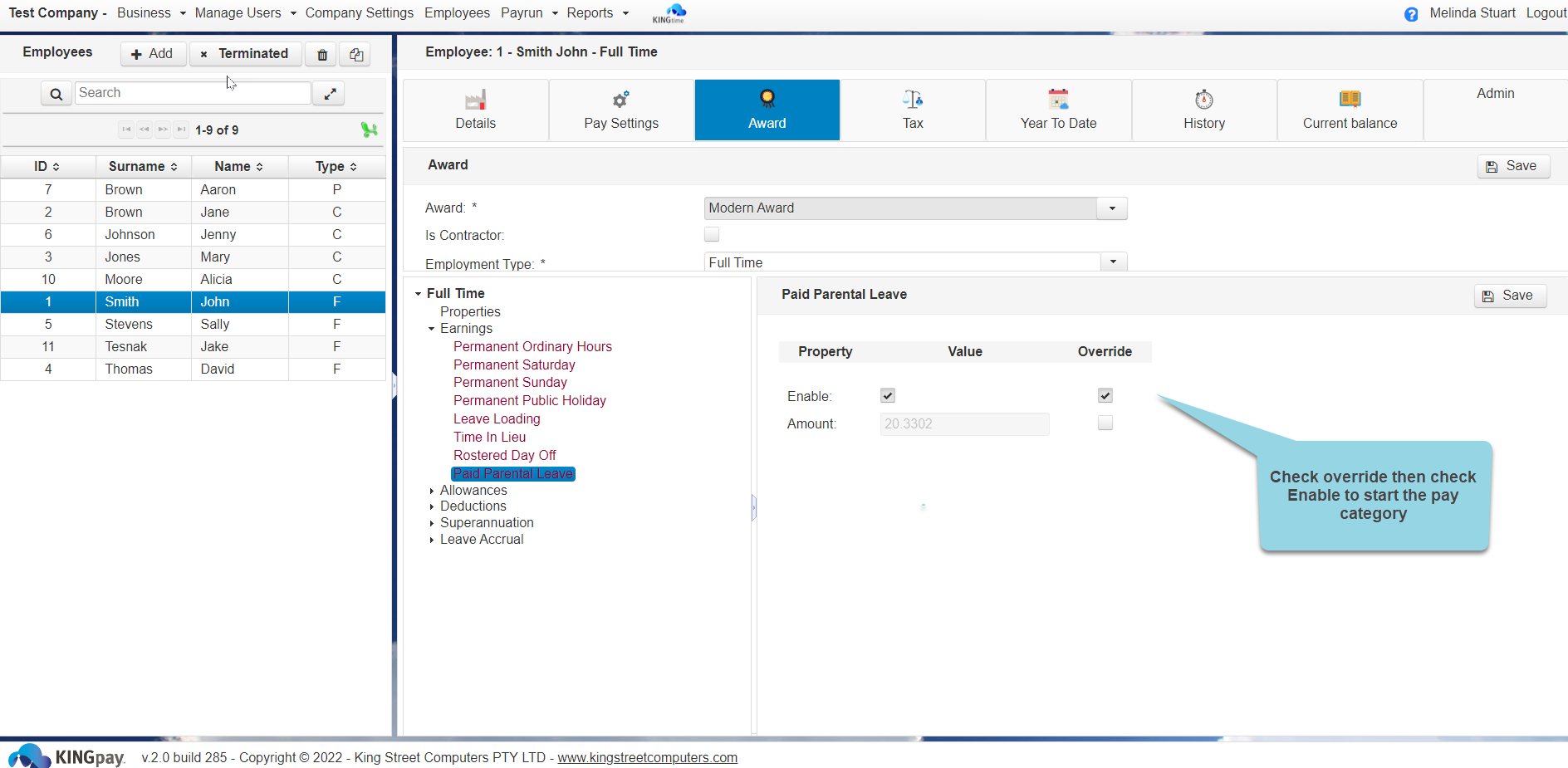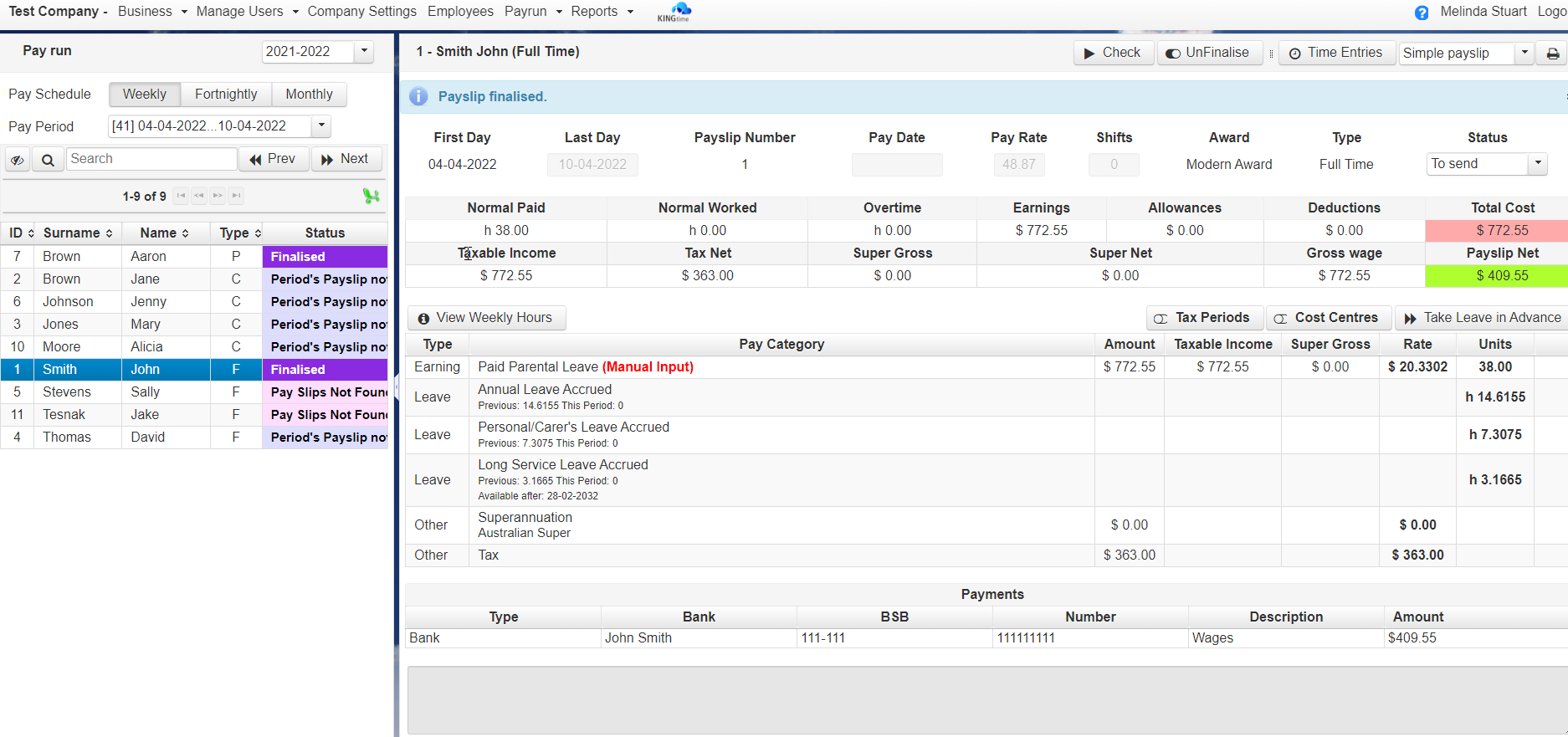Skip to content
Navigate to Employees, Select the employee then choose the Award Tab. Select Earnings then Paid Parental Leave:
- Tick the Override box and tick the Enable box
- Select Save
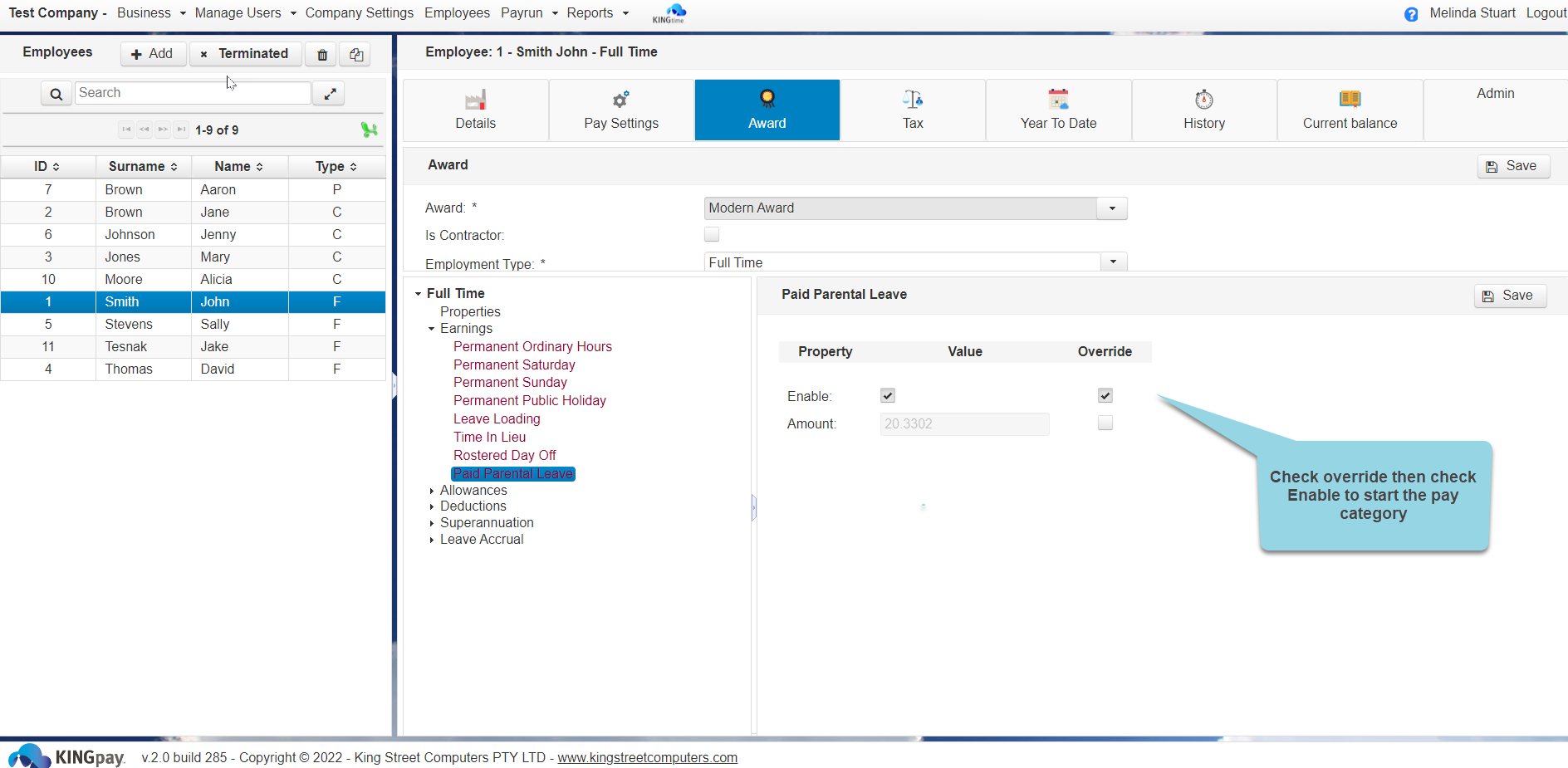
Processing PPL Payments. Select the Payrun then choose the employee
- If time entry appears click Close and then select Manual Entry.
- Delete the Ordinary hours pay category
- Click the Add Pay Category button and search for Paid Parental Leave. Click Add
- Enter 38 hrs in the units (The hourly rate for PPL is based on a full 38hr week)