Sending Single Touch Payroll
This process should be part of your pay run procedure to be carried out each pay period after you have created the ABA file and employees are marked as paid.
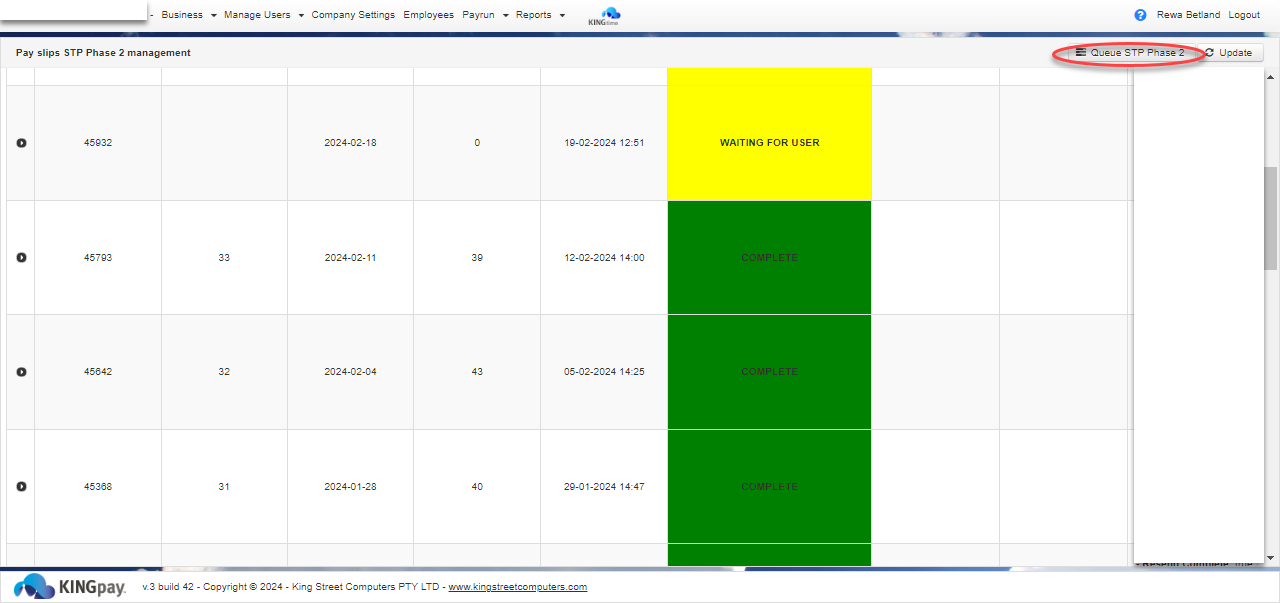
Navigate to Payrun then select Single Touch Payroll.
- Select the “Queue STP” button in the top right corner to queue all available reports. When doing this for the first time you may see a list of previous weeks pay run, this will send the report the ATO.
- Once sent it will take time to get a response from the ATO servers so feel free to move away from this screen and carry on with your day.
- You can check the status from the ATO response by selecting “Update” in the top right. For extra detail you can select the down arrow (see below pic), “waiting for user” means the report has been sent to the ATO and is waiting for a response.

