There exist two taxable payment options for Workers’ Compensation Payments, both of which also incur superannuation.
Non-Return to work Workers Comp:
Applying Workers Compensation
- Select Company Settings
- Select Pay Categories
- Select Paid Leave
- From the list select Workers Compensation
- Make sure this is enabled
- Select Save
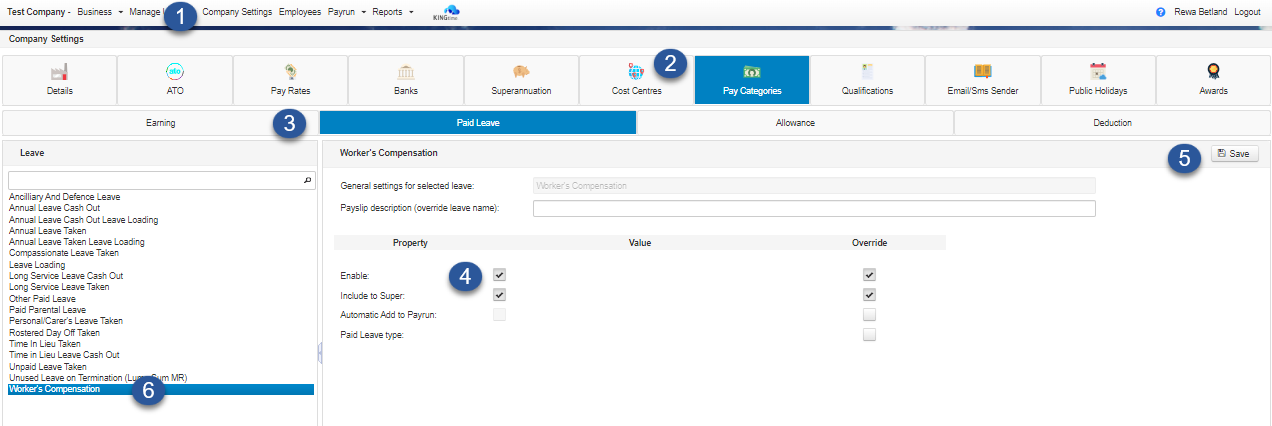
Adding to the Employee
- Select Employees
- Select the Employee
- Select Award
- Select the Paid Leave drop-down arrow to open the list. Select Workers Compensation.
- Make sure the Enable button is ticked
- Optional setting for Automatically adding to pay run.
- Select save
Adding to Payrun
- Select Payrun / Manage
- Select Employee
- Select Add a Pay Category (dropdown menu will appear)
- Scroll down Add Workers Compensation.
Open the Cost centre and add value to the rate and units as one
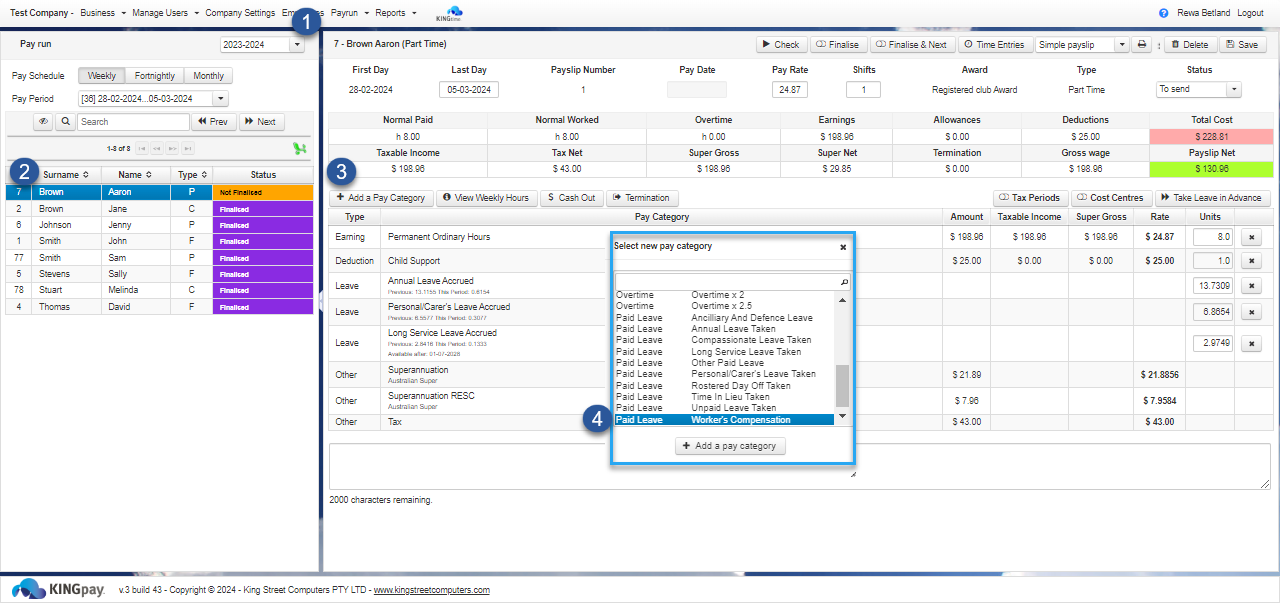
Returned to partial work Workers Compensation:
Adding Workers Compensation Top Up.
Upon the employee’s return to work, while still receiving compensation, it is necessary to establish a Workers’ Compensation top-up allowance.
- Select Company Settings
- Select Pay Categories
- Select Allowances
- Select the Add button
- Enter the Name “Workers Comp Top Up)
- Tick Enable
- Make sure Taxable and Superannuation is selected
- Set the Value to $1
- Select save
- Allowance will appear in the list.
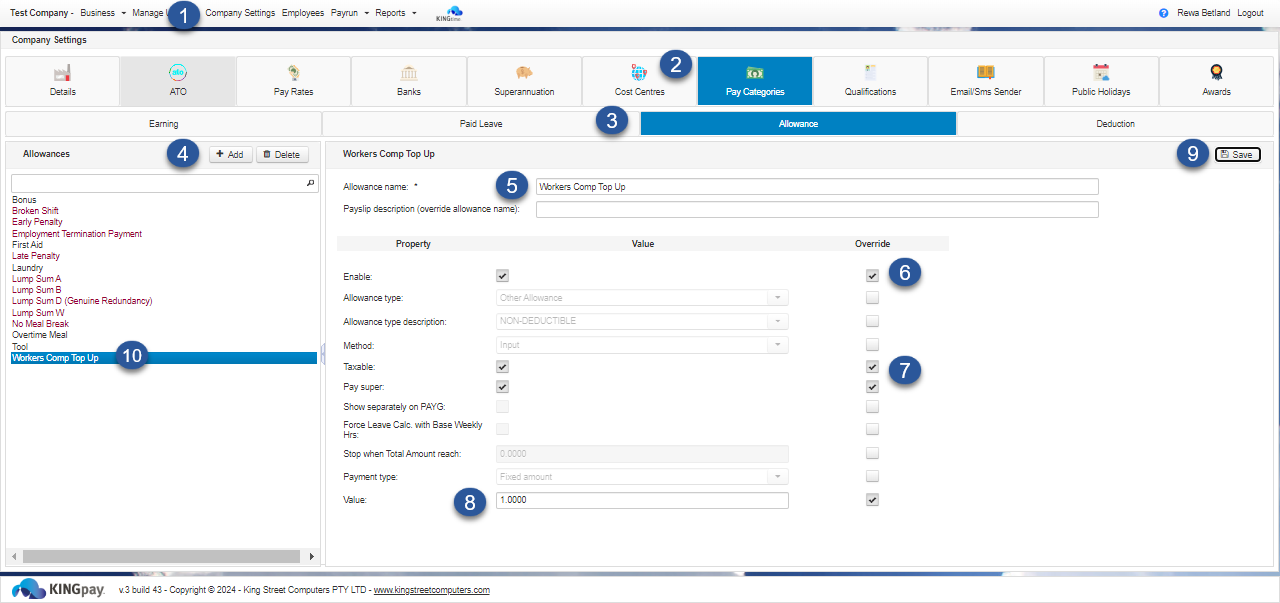
Adding to the Employee
- Select Employees
- Select the Employee
- Select Award
- Click on the word Allowances
- Select the plus + button
- Select from the list of Workers Compensation top-up
- Enable the Allowance
- If this is a reoccurring Method select weekly from the drop-down menu
- Change or leave the value
- Select Save
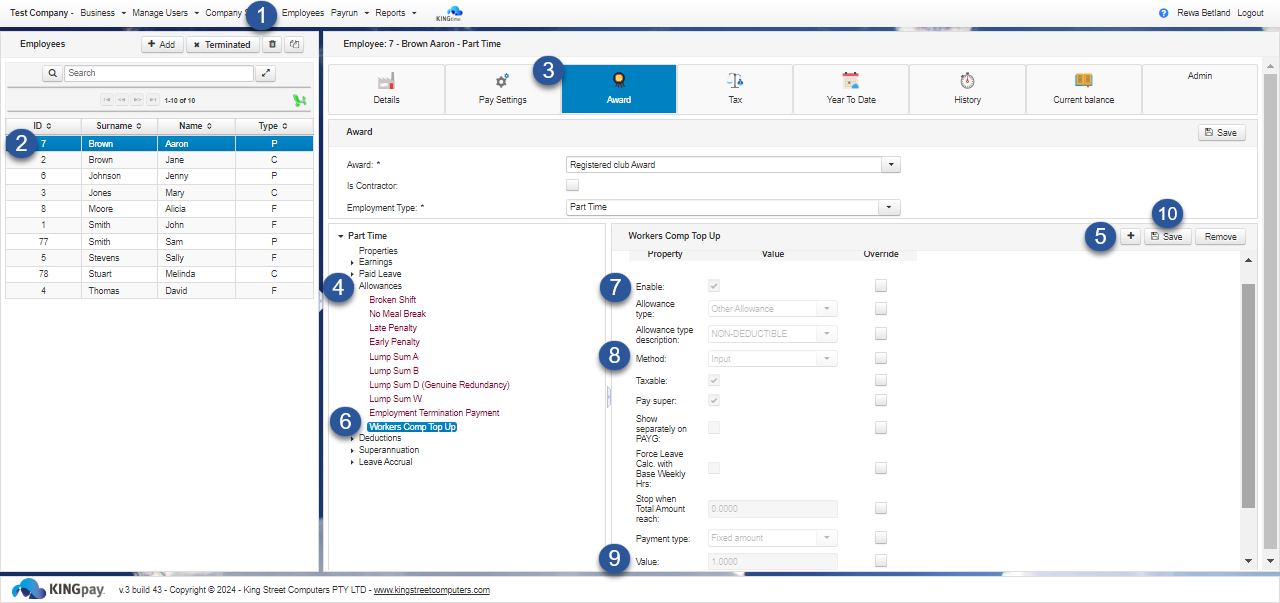
Adding to Payrun
Follow these prompts if the previous step did not include changing the Input to Weekly.
- Select Payrun / Manage
- Select Employee
- Select Add a Pay Category (dropdown menu will appear)
- Scroll down to Add Workers Comp Top Up. Select Add a pay category.
This will add the allowance with a Rate of a dollar you will then add the total value to the units column.



