Navigate to Payrun then select Timeline.
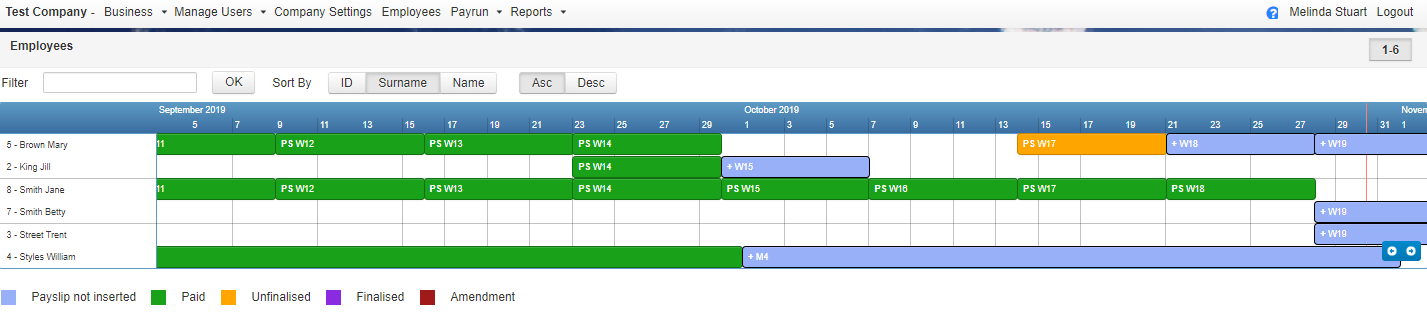
Pays can be entered using the timeline Menu if desired. Select the employee using the filters below and then click on the week to be processed. the normal time entry or Manual Entry screen will be displayed and the payrun can be entered.
When completed and finalised select the Timeline Button to return to the timeline then select the next employee.![]()
- Filter: Use this field to search by Employee names or number.
- Sort By: Choose the order to view employees by either ID / Surname / Name
- Asc: Displays the employees in Ascending Order by chosen sort order
- Desc: Displays the employees in Descending Order by chosen sort order
- This icon
 can be used to navigate to previous of future pay weeks.
can be used to navigate to previous of future pay weeks.
Timeline Legend
![]()

