Navigate to Payrun then select the Email Sender.
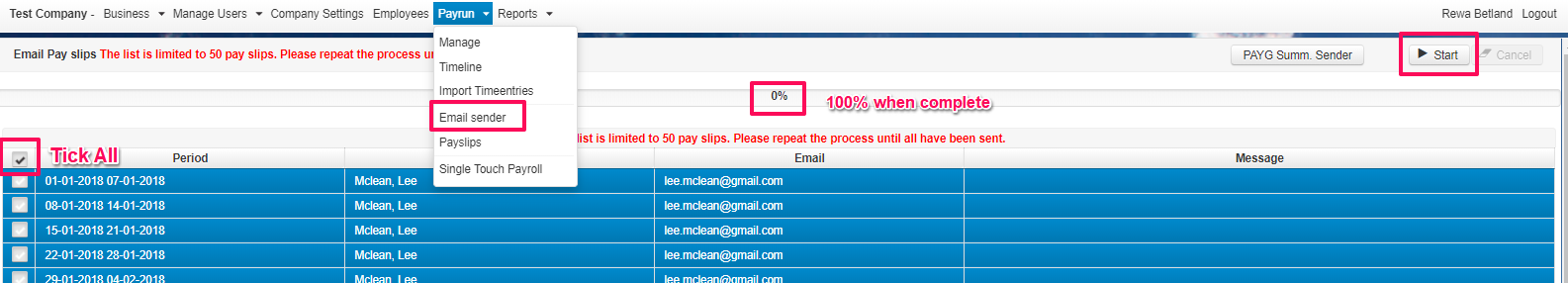
- Select the employees individually or by ticking all the box on at the top.
- Press Start and the status bar will then proceed to 100% select close to exit.
PAYG Summary Email Sender
- Select the employees individually or by ticking all the box on at the very top.
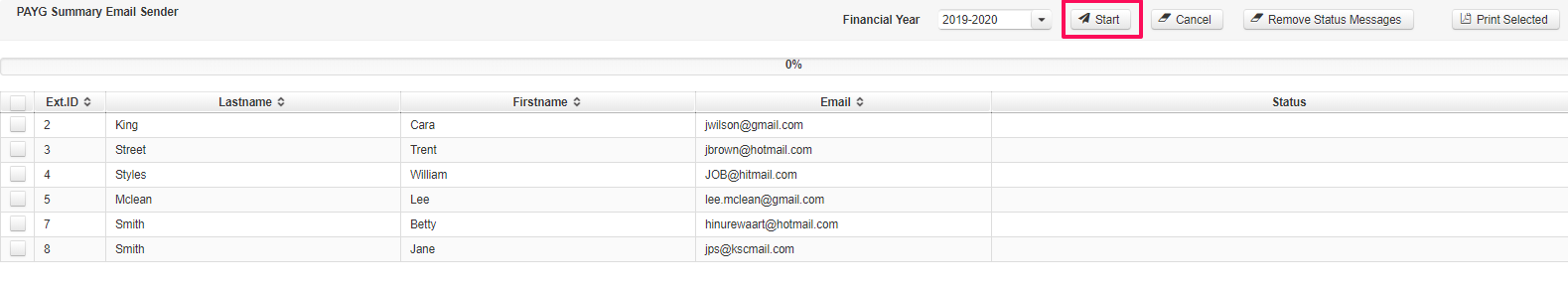
- Press Start and the status bar will then proceed to 100% select close to exit.
Remove Status Messages
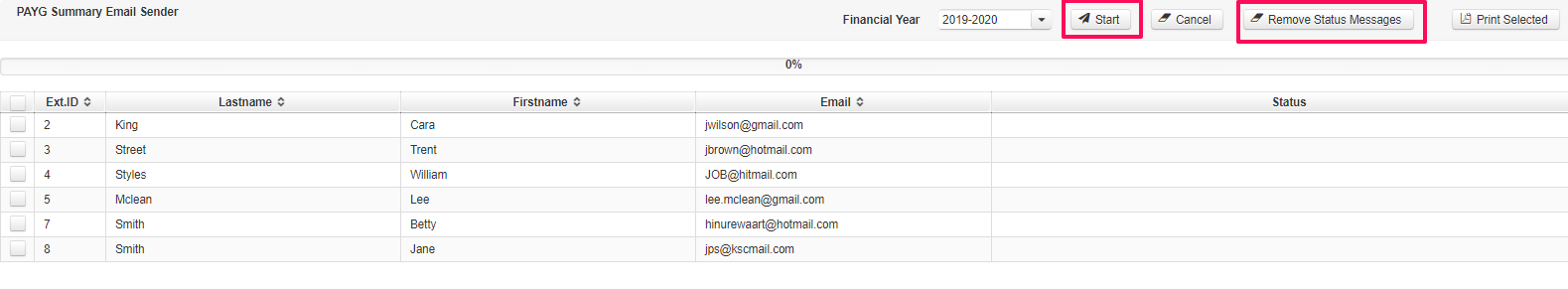
- Select the employees individually or by ticking the box on at the very top.
- Select the Remove Status Messages Button.
Process Completed.

